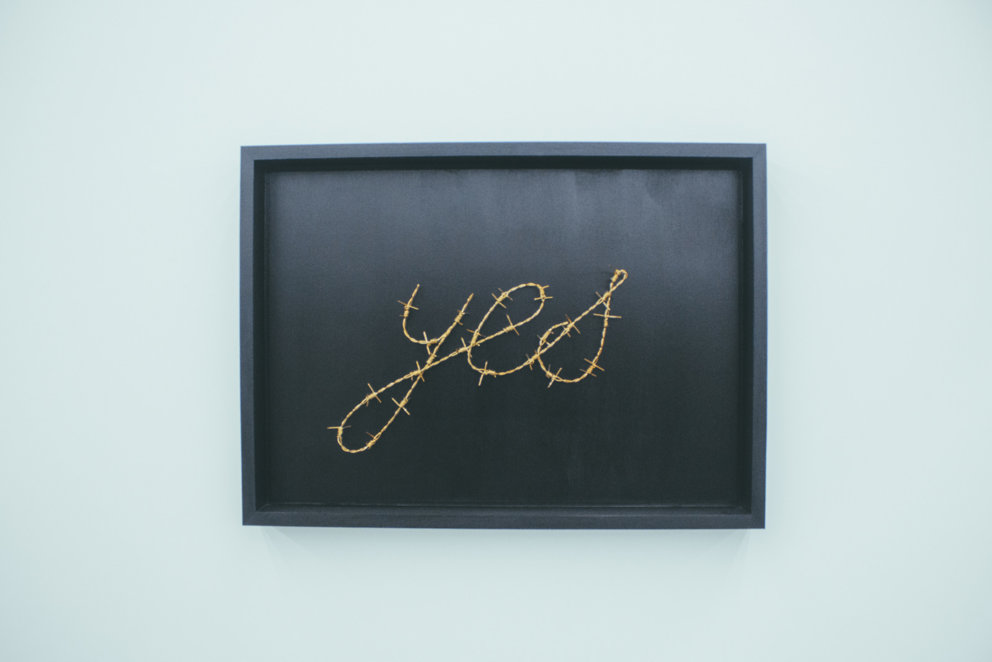LANDCONNECT — 26 March 2024
Cord Clutter Begone: Innovative Strategies for Home Cable Management
Cord clutter begone! How to clean up cord clutter.
In the modern home, where technology is as ubiquitous as furniture, the sight of tangled cords and cables has become an all-too-familiar eyesore. Not only do these unruly cords disrupt the aesthetic harmony of our living spaces, but they also pose safety risks and can even affect the performance of our devices. In this guide, we’ll embark on a journey to transform your space into a model of efficiency and style, free from the clutches of cable chaos.
Understanding the Basics
Types of Cables in a Home
- HDMI
- Power Cords
- USB
- Ethernet
- Audio Cables
In every corner of our homes, from the living room to the office, cables form the lifeline of our devices. Identifying these cables is the first step towards effective management.
Potential Risks of Unmanaged Cables
Unmanaged cables are more than an eyesore; they’re a hazard. Tripping over a stray cable can lead to injuries, and poorly managed cords can shorten the life of your electronics. Fact: According to the Electrical Safety Foundation International, electrical cords and temporary wiring account for over 25% of the estimated 81,000 electrical system fires that occur each year.
Preparatory Steps for Effective Cable Management
Assessing Your Space
Before diving into cable management, take a moment to assess your space. Look at where your devices are located and how they’re used. This understanding is crucial in devising a plan that’s both functional and aesthetic.
Necessary Tools and Materials
| Tool/Material | Use |
| Cable Ties | Bundling cords together |
| Cable Clips | Securing cords to surfaces |
| Cord Covers | Concealing cords along walls or floors |
| Label Maker | Identifying cords for easy maintenance |
Having the right tools at your disposal can make the process seamless and effective.
Practical Solutions for Hiding Cords
Cable management is a crucial aspect of maintaining a neat and efficient home. It involves not only organizing and concealing cords but also ensuring they are accessible and safe. This section explores a range of solutions, each designed to cater to different needs and preferences, from simple and creative fixes to more permanent and sophisticated methods.
Creative Concealment Strategies
Creative strategies for cable management are all about finding innovative ways to blend technology seamlessly into your home decor. This approach involves using everyday items and decorative elements to hide and organize cords, turning a potential mess into an integrated part of your home’s design.
Using Furniture and Decor:
- Behind and Beneath: Hiding cables behind bookshelves or under carpets.
- Example: Placing a TV stand against a wall to conceal cords running to the outlet.
Built-in Solutions
Built-in solutions for cable management are perfect for those looking for a more permanent and streamlined approach. Ideal for major renovations or new constructions, these methods involve in-wall installations or specially designed furniture with integrated cable management systems.
- In-Wall Systems:
- Installing conduits within walls to route cables from devices to power sources.
- Example: Routing TV cables through an in-wall system for a clean, cord-free appearance.
DIY Solutions
DIY cable management solutions are great for those who enjoy customizing their space. These methods allow for creativity and can be tailored to fit the specific needs and layout of your home.
- Custom Cable Organizers:
- Building or repurposing items to manage and hide cables.
- Example: Creating a wooden box with cable cutouts to store and conceal a power strip.
Comparing Cable Management Tools
To further assist in choosing the right tools for different cable management needs, here’s a comparative table:
Cable Management Tools Comparison
| Tool | Best Use | Pros | Cons |
| Cable Ties | Bundling multiple cords | Inexpensive, easy to use | Single-use, can damage cords if over-tightened |
| Velcro Straps | Reusable bundling and organizing | Adjustable, reusable | More expensive than ties, less secure |
| Cord Covers | Concealing cords along walls or floors | Protects cords, prevents tripping | Can be bulky, requires installation |
| Adhesive Hooks | Routing cords along surfaces | Easy to install, versatile | Limited weight capacity, may damage walls upon removal |
| Under-Desk Trays | Organizing desk cables | Keeps cables off the floor, neat appearance | Requires installation, limited space |
Room-by-Room Guide
Each room in your home poses unique challenges and opportunities for cable management. This guide provides specific, room-by-room strategies to efficiently manage and conceal cables, enhancing both the functionality and aesthetic appeal of your living spaces.
Living Room
The living room is often the center of entertainment in a home, which means managing a variety of devices and their cables. Effective cable management here is crucial for maintaining an inviting and clutter-free environment.
- TV and Entertainment Systems:
- Concealing cables behind wall-mounted TVs using cord covers or in-wall systems.
- Example: Using a cord cover that matches the wall color to hide the cables running from the TV to the outlets and devices.
Home Office
A well-organized home office is key to productivity. In this space, where electronics abound, efficient cable management is essential to maintain a clutter-free and efficient workspace.
- Desk Area:
- Utilizing under-desk cable trays or clips to organize and hide computer and peripheral cables.
- Example: Installing a cable management tray under the desk to neatly store power strips and excess cables.
Bedroom
In the bedroom, where relaxation is paramount, effective cable management helps maintain a peaceful and orderly atmosphere. The focus here is on minimizing visual clutter and ensuring a safe, trip-free environment.
- Bedside Cables:
- Using small cable boxes or clips on nightstands to manage and hide charging cables.
- Example: Placing a decorative cable box on the nightstand to store and conceal phone and tablet chargers.
Room-Specific Cable Management Summary
| Room | Common Cables | Management Tips | Example Solutions |
| Living Room | TV, speakers, gaming consoles | Use cord covers, hide behind furniture | Wall-mounted TV with in-wall cable system |
| Home Office | Computer, printer, peripherals | Under-desk trays, labeling for easy identification | Cable tray under desk, color-coded labels for USB cables |
| Bedroom | Chargers, bedside lamps | Small cable boxes or clips, in-furniture routing | Decorative box for chargers, routing lamp cables behind the headboard |
Maintenance and Upgrades
Maintaining an organized cable management system is an ongoing task. Regular upkeep and staying updated with the latest solutions not only preserve the functionality and aesthetics of your system but also ensure its safety and longevity.
Regular Maintenance Tips
Regular maintenance of your cable management system is crucial to its effectiveness and longevity. Routine checks and updates help prevent damage and ensure that the system continues to meet your evolving needs.
- Routine Checks and Cleaning:
- Periodically inspecting cables for damage and cleaning dust from connectors and cable management tools.
- Example: Using a microfiber cloth to gently clean dust from behind the TV stand and checking HDMI cables for signs of wear.
Upgrading for Future Proofing
As technology advances, so do the options for cable management. Keeping abreast of new trends and incorporating modern solutions can significantly enhance the efficiency and aesthetics of your system.
- Adopting New Technologies:
- Exploring wireless devices and smart home solutions to reduce cable clutter.
- Example: Replacing traditional wired speakers with Bluetooth or Wi-Fi-enabled speakers.
In a nut shell…
Effective cable management is not just a cosmetic improvement; it’s a functional upgrade to your living space. By implementing these strategies, you not only enhance the visual appeal of your home but also create a safer, more organized, and efficient environment.
Remember, the essence of cable management is in finding the perfect fit for your lifestyle and space.